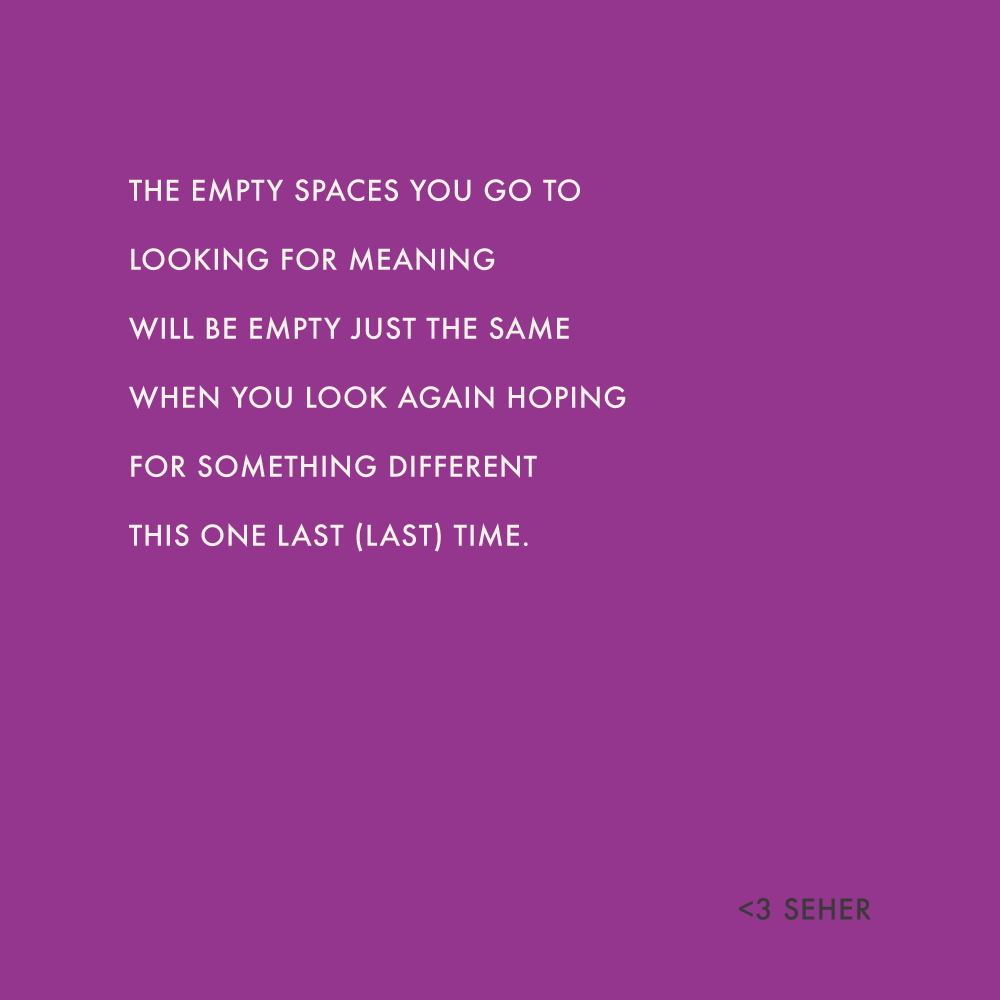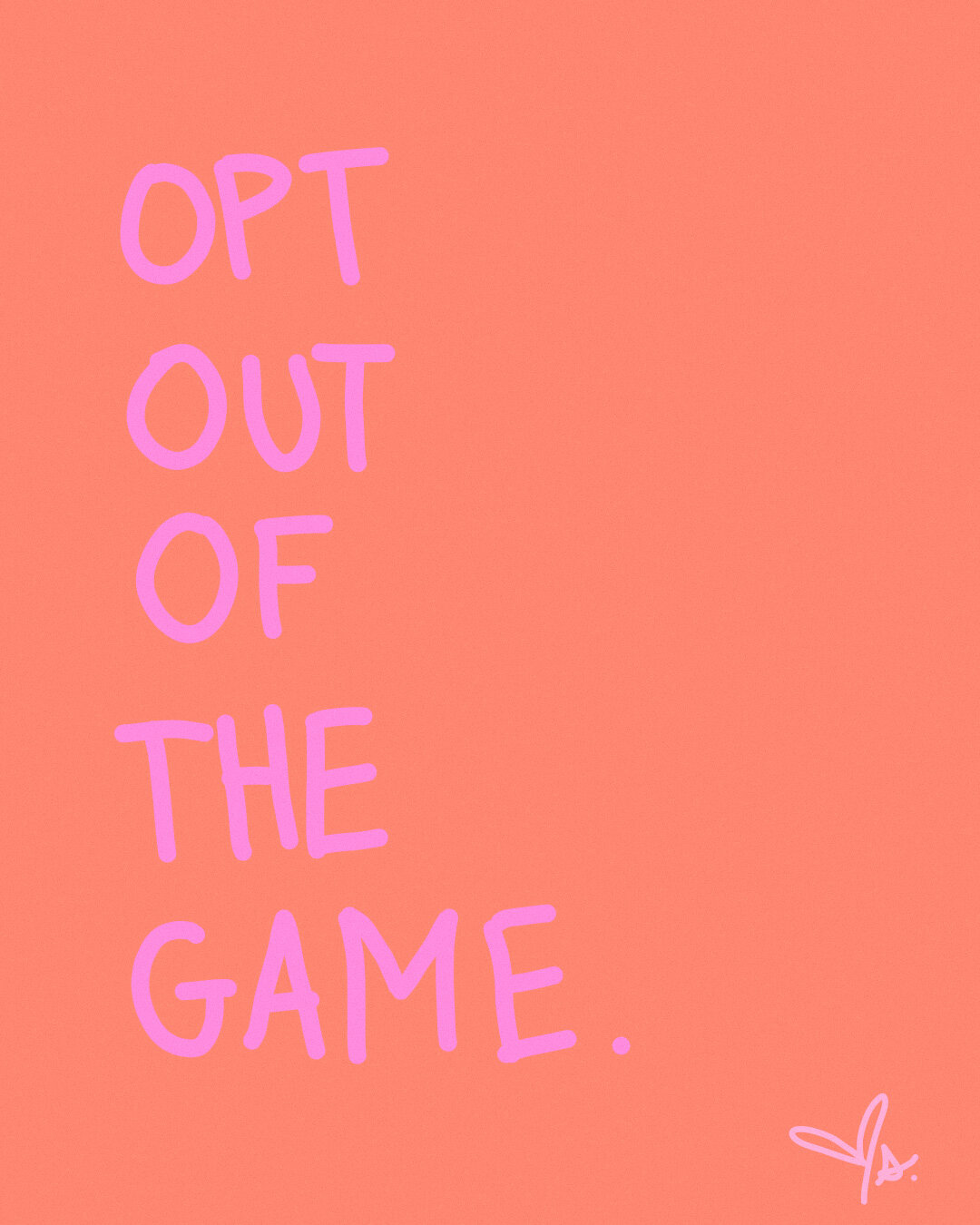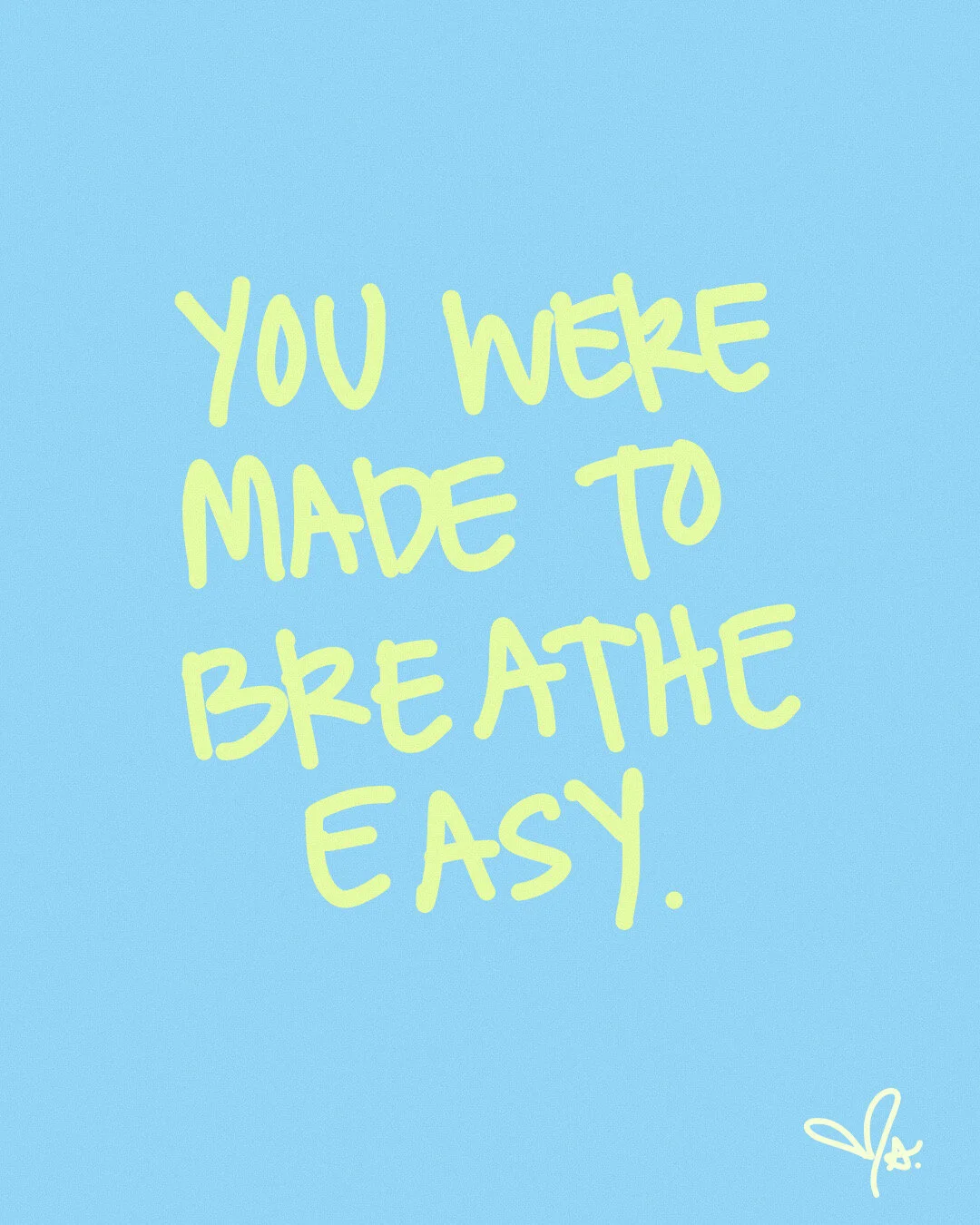more ui + pua updates, tips, & resources below original post (updated: 4/26/20)
this post has now evolved beyond just resources for calling the department of labor (dol). when you scroll below the original post, you will get lots more detail on the following + more:
PUA applicants are starting to move out of pending & have their claims approved
many pending PUA applicants saw a mystery $600 from DOL in their bank around 4/24/20
a single streamlined application for new PUA applicants who have not yet filled out a pua form
a helpful auto-redial app called infinity call for android users
a free service that will help expedite new ui apps & have a bot auto-redial for you
the new unemployment insurance (ui) application; it is at a different link than the old app
tips and resources for getting started with your ui and pua applications
information about the new department of labor call-back system
facebook groups with lots of evolving resources for unemployment issues
notes on utilizing the dol’s online messaging system for select issues
notes & tips from my pandemic unemployment assistance (pua) application experience so far
highlights on what the grapevine is saying about the pua application approval process
ui + pua notes for uber and lyft drivers
additional calling and application tips from my community
original post on calling dol (published: 4/8/20)
this is not a pretty, fancy, perfect post. it is meant to be purely functional and hopefully offer helpful information through the lens of my unemployment benefits journey thus far. i know posting this is a bit unceremonious and abrupt with me not having shared much along this ride, but i hope you know i’m doing what i can and try to be in service in little spurts where i’m able. this is that. i hope you are taking care and i am here with you. i’m rooting for us.
(updated: 4/10/20) if you’ve lost or are losing your phone service, try google voice. there are a few different ways to use the service, the main way requires an existing phone number to sign up (there are decent hacks around that if you google it).
an easier way might be to log into your gmail account and click the telephone icon on the bottom of the left navigation bar (hopefully that shows up for you). then click the “make a call” link that pops up in the box. hopefully that’ll give you a dial pad and toll free numbers are free to call anyway (domestic numbers seem to be free to call, too). for calling numbers outside of the united states, you might need to add credits to your google voice account— rates are quite cheap.
i just tested the phone icon gmail method to call my california mobile phone number with $0 in credits and it worked! it did prompt me to sign into google hangouts before the “make a call” dialog popped up— so maybe make sure you’re signed up for that service (it’s free).
some people who successfully fill out the traditional UI application online are prompted to call the DOL at 1-888-209-8124 in order to complete their application. this line is jammed up hardcore. the phone line also unfortunately happens to be the only place non-english speakers can file for UI. if you are trying to get through to this phone line for some reason, read on.
the DOL number to complete your claim is 1-888-209-8124, save that number in your phone as a contact. when i kept redialing, my phone ended up looking like the image below. then, i could just hit anywhere on the screen to redial— it saved me time from having to tap precisely and it saved my neck from constantly having to look down.
i called hundreds or probably 1000+ times across 2-hour evening blocks on tuesday and wednesday.
i’m quite positive the hours for the phone line are monday through friday, 8am-7.30pm and saturday + sunday, 7.30am-8pm. the publication, eater, confirmed this info on 4/10/20, here.
i think most people do not realize these extended hours are available as information is inconsistent. i’m guessing that because of this, i got a higher connection rate post 5pm and connected to the “welcome” recording several times right up until 7.30pm on tuesday. so i’d say 5pm-7.30pm is a good time to call on weekdays. i didn’t try weekends, but i imagine early morning and from 5-8pm is also a good look there. my successful call was at 5.32pm on wednesday, april 8.
if you do connect, there are a few recordings i’ve heard: one starts with “you have reached…” with an older male voice, another starts with “we’re sorry…,” and the one you want starts with “welcome…” with a younger male voice. hang up the minute you hear the first word or two of the wrong recording and redial.
sometimes the phone will jam up and you won’t even get a busy signal— it’ll be silent. or you’ll hear static, oceany sounds, or rumbling like someone is fiddling to pick up the phone. i’ve found all of those to just be weird technical errors. if you’re hearing silence or weird sounds, hang up and redial. otherwise, you’re burning time waiting for the system to finish tripping up.
once you connect to the “welcome” recording, you can hit “1” right away if you speak english or “2” for spanish. i did my best to try to identify the initial prompts for other languages, i could be wrong: “3” for albanian / “4” for russian / “5 or 6” for cantonese or mandarin (couldn’t tell which was which) / “7” korean / “8” for polish, bengali, arabic, french, italian, hindi, vietnamese, urdu, nepali, tagalog / “9” for all other languages.
the only prompt you have to wait a while to hit is the second one, “2.” dude talks for like 15-30 seconds during which time i looked at social media or texts. when he starts asking about whether you’re looking for an ‘extension on existing benefits,’ that’s when you can hit “2” amidst him talking. the moment you hear the next voice, you can hit “9.” the moment you hear the voice after that, you can hit “5” (thank you, tom kubik, for this note on fast tracking with “5” to talk with an agent, instead of the “2” to complete your application)
to sum up this segment, the prompts most of us will want to hit are: 1, 2, 9, 5. this is meant to get you routed to a human representative you can speak with.
at the end of the 1 2 9 5 sequence, there will be a recording about ny being ‘equal opportunity’ etc. when the recording starts talking about ‘needing some info from you,’ you can enter your social security number. sometimes when i did this part too early, it’d jam up. to be safer, you can wait until it begins saying ‘please enter…’ once you’ve entered your social and dude starts repeating it back to you, hit “1” to confirm. after that, you will be prompted for your DOL pin number. after entering your pin, you will be routed to be put on hold.
i got to this “holding” point dozens of times and except for the the one time i got through, i always immediately got a message that said the ‘lines were too busy’ and got hung up on. today, it bypassed the “lines too busy” message and i just got disconnected after being told i’d be put on hold. if you make it through all the prompts and are told at any point that you'll be put on hold, wait it out carefully to see what happens. if you make it to the holding point, do not hang up until the system hangs up on you.
when i actually got a real hold, everything sounded the same and i was bracing to be disconnected like before. when the hold was for real, the following new things happened in lieu of me getting disconnected: i was told my wait time (surprisingly 4-9 minutes), got hold music, and some intermittent messages that were like, ‘we apologize for the delay / inconvenience.’
more tips on process: use headphones or automatically route your calls to speakerphone so you have one less button to press when constantly redialing. it’s just a quicker, smoother process on speakerphone. if you have an iphone, go to settings > accessibility > touch > call audio routing (scroll to the bottom & select “speaker”). now, all incoming and outgoing calls will automatically happen via speaker. you’re at home all day, so no worries here!
if you’re going to be walking around your house getting some movement in while you call, and if you’re planning to call for at least a couple hours in a stretch, connect your phone to a charging pack and put the pack in your pocket. make sure the drawstrings of your sweats are secured nice and tight to accommodate the extra weight :)
i looked into auto-redial apps in the apple store and they all look suspect. one thing i did not take time to do was look into desktop software for telemarketers and sales agents. such software might have some auto-redial feature built in so you can actually do other shit while trying to reach DOL. i have nothing to offer here beyond the idea, but you can research it if you want! ‘sales prospecting’ and ‘lead generation’ software might be some additional useful search terms.
tips from my online community on calling dol (updated: 4/8/20)
via john ward: “fun fact when you get to the equal opportunity part press ## and it will skip to asking you to input your social”
via mark kauzlarich: “If you do get to hold (and like me your hold time was estimated at 80+ minutes) all audio WILL cut out occasionally for 20-30 seconds. I thought maybe someone was on the line, so I said "hello" a few times and nothing happened, then it came back with an apology for the delay and would continue for 20 minutes or so before dead air again. Eventually I did get through.”
an auto-redial app for android users in the google app store (published: 4/18/20)
i came across a post (that i can no longer find) about someone successfully using an android app to auto-redial. the person seemed to have tried other auto-redial apps for android and said an app with “infinity” in the name was the best one in his experience. he used it to connect with dol fairly quickly. a google search is telling me that he was likely talking about the app infinity call. this app also was reported to have quite a few helpful customization settings— i.e. at which cadence to redial, how many redial attempts, etc.
an auto-redial app will keep making the call on your behalf and then notify you in some fashion once the call has successfully connected.
tips on calling dol from nys unemployment issues facebook group (updated: 4/8/20)
some people are finding success with calling governor cuomo’s office. after speaking with an aide, some folks are then transferred to a hold queue on the dol phone line. the wait on cuomo’s phone line and dol hold queue can both be long and i’ve heard of folks getting hung up on even then. others are being told by aides that they will receive a call back from someone at dol. so, choose your own adventure. cuomo’s #s: 212-681-4580, 518-474-8390. internet says office hours are monday through friday, 9am-5pm.
some people are finding similar success calling their local assembly person. info to find that person for you in the “units” section mentioned earlier. here, they may route you to the hold queue or have someone call you back in a few days. i heard one account about an aide collecting relevant ui application information over the phone or email and sharing it with a dol employee to follow up.
along these lines, i’d also consider calling your new york state senator. your united states senator and representative may also have some pull but possibly less so as this is a state issue.
some folks have also listed numbers for other departments that will sometimes transfer you to the hold queue. mixed results, looks like. search the group for these.
some folks are being met with various errors on the phone line and being kicked off amidst the phone tree (dialing the different # prompts). this group shares an array of experiences— perhaps you will find some helpful troubleshooting here if you have a unique situation.
ui online application upgrade + getting started with applying (updated: 4/11/20)
a new streamlined online unemployment insurance application went up on 4/10/20 (created in partnership with google). this new application will hopefully reduce the need to call the dol to complete your application; folks who would have previously had to call to complete their application will be put into a call-back queue to receive a call from dol instead. also, the number of dol call center agents has been increased.
new ui applicants only, access the new ui application, here.
for the moment— because developments are new + unclear and you don’t want your shit getting mixed up in the system or to be penalized— i would advise against filling out a form on the new ui application link if you already filled out a ui application on the original system.
self-employed homies! you will first need to fill out the traditional UI (unemployment insurance) form and get denied before you can fill out the PUA (pandemic unemployment assistance) form. PUA is the thing that’s basically unemployment for freelancers/gig workers/self-employed and other folks who wouldn’t normally be eligible for UI. the process and rules for PUA are still unfolding in real time, so this is what is known so far.
a flowchart from DOL breaking down the CARES act and where you might fit into the equation, here.
if you believe you are in a category that doesn’t traditionally qualify for UI, see if you qualify for PUA, here.
the guide for filling out the traditional UI form if you are self-employed, here.
unemployment insurance FAQs, including info for traditionally employed and self-employed folks, here. a few major callouts from this FAQ:
pandemic unemployment assistance (pua) is a special unemployment benefit people are getting right now. it’s effectively unemployment insurance for gig workers, freelancers, self-employed, and others who do not traditionally qualify for ui.
everyone who is approved for ui or pua will also receive federal pandemic unemployment compensation (fpuc or puc), which is the extra $600 a week for claim periods 4/5/20 through 7/31/20.
everyone who is approved for ui or pua will receive an additional 13 weeks of ui or pua benefits beyond the standard 26 weeks, for a total of 39 weeks of benefits. this is called pandemic emergency unemployment compensation (peuc).
the fpuc weekly $600 is only for the april through july period (unless it gets extended by congress). during that time, you’ll get your regular ui/pua benefit + $600 weekly. for the remainder of the 39 week period, you’ll only receive regular ui/pua benefits.
free service to help expedite ui applications + auto-redialer (published: 4/18/20)
today.com details a free service by the developers of the donotpay app that helps speed up processing your ui application. i only skimmed the article, but it appears that this service might only be for people filing new ui applications— i.e. if you have not submitted your ui application yet. you’re welcome to fiddle with the system if you want to experiment, but i highly advise against resubmitting your ui or pua applications as it is very likely to cause confusion and further delay your application processing.
should the ui application you filled via this service require a phone call to be completed, the service will have a bot auto-redial the relevant number for you until it connects. i am not sure whether or not the auto-redialer is available to people who have already filled ui applications.
it also appears that this service is available for folks in all 50 states. begin your ui application with the free expediting service, here. thanks, boyuan, for this lead!
new dol call-back system for ui applicants with “incomplete” applications (updated: 4/13/20)
according to dol's twitter, both new ui applicants who need to connect with an agent to complete their application and existing ui applicants who were told to call to complete their application will be called by a dol agent within 72 hours. presumably, within 72 hours from 4/9/20 if you’ve already filled a ui application or within 72 hours from filling a new ui application.
no idea what that will look like in practice with 200,000 backlogged UI applications presumably needing a phone convo to be completed as of 4/10/20.
definitely make sure that your phone number is listed in your online account. if your phone number isn’t in there, you will not be getting a call-back for anything and you need to continue calling the old fashioned way.
to make sure your phone number is listed for your account, go to your “my online services” account page on dol’s site, click on your name on the green top bar, then click on “account profile”
if there is an option to add/update your phone number, do that
some people, like me, are only seeing the option to update our email addresses. in this case, no one is calling you and you'll need to continue to call dol yourself.
i have heard of stories of scammers trying to pretend they are the dol calling you. be careful.
hearing of folks receiving calls on the weekend and at 12am + 1am est
while most folks appear to be getting call backs within the 72 hour window, some are not
more call-back updates from the dol twitter:
“Before you receive a call from a NYS DOL rep, you may receive an automated call from our system. This is to make claimants aware that we are doing call-backs and to expect a call within the next 72 hours.”
“If you miss the call from our reps, we will call back. Like many NYers, DOL representatives are working from home, so your caller ID may show ‘PRIVATE CALLER’”
“ANYONE calling from @NYSLabor will verify their identity by providing: (a) the date you filed your Unemployment Insurance application; and (b) the type of claim you filed.”
utilizing the dol online messaging system (updated: 4/10/20)
an alternative to calling that some folks have found success with is using messaging in your “my online services” account.
click on “go to my inbox” button inside the “messages” rectangular box on the top left side
then click the “compose new” button with the little envelope icon
when composing your message, make sure to use a succinct and descriptive subject line
messaging will unlikely be useful if you are trying to complete your ui application
messaging may be helpful for checking status of your completed application, submitting documents, and other things
worth experimenting with if you’re at your wits end and want to try something else
resend your messages regularly if you don’t get a reply— some people later got responses this way
facebook resource groups (updated: 4/18/20)
the navigating the cares act facebook group is a very organized and well moderated space i joined on 4/10/20. this group is targeted towards pua applicants— i.e. freelancers, gig workers, independent contractors, self-employed folk (a lot of these things can be synonymous/overlapping), and others who would not typically qualify for traditional unemployment insurance (ui). the moderators have created a great directory under the “files” section that includes official documentation you can sift through. they are also amidst publishing a master update with all they currently know about the pua application and approval process— that series is titled “WWKN” (for “what we know now”) if you want to run a search in the group. these posts will hopefully all be pinned and included in the “announcements” section, too. while this group has a majority of new york based members, they welcome and hope to support people from all states. this group currently has about 3000 members.
the nys unemployment issues facebook group has a nice community vibe but can be kinda overwhelming and chaotic now having 30,000 members and constantly growing. i joined around april 8 or 9. if you have the patience to wade through a zillion posts and very long comment threads, have at it. be discerning about possible misinformation. i do still poke around. the group includes traditionally employed (w2) and self-employed (w9 / 1099 / sometimes w2) folks. there’s also a helpful learning section called “units” with detailed info and step-by-step guides about UI, PUA, and related topics.
seher’s pua application notes & tips (updated: 4/23/20)
i successfully submitted my pua application online on 4/9/20. it’s unclear what’s next in terms of official approval and receiving money in the bank. will try to add any major callouts here.
there is now a single streamlined pua application according to dol’s recent tweet on 4/21/20
yes, this is the same link as the new ui application created in partnership with google that went up on 4/10/20
opening screen(s) will determine if you are eligible for ui or pua and from there offer you application questions for the appropriate program
do not attempt this application link if you already filled out the old pua form
accessing the pandemic unemployment assistance (pua) application (4/23/20 update: this is now the “old way”)
the pua application will only be accessible once you’ve applied for regular unemployment insurance (ui) and been denied
go to “my online services” on the dol website and login with your ny.gov id
click the “my online forms” button on the rectangular box on the right side
the next page may take a moment to fully load, but there will be a left navigation list of links, including a link to the pua application
i have a macbook pro and received a web error when trying to access the application via safari. chrome worked well for me.
the confirmation page for my completed application included a note that said i was “eligible.” it did not tell me how i’ll know i’m officially approved.
a certification form for week ending 4/5/20 showed up in the “unemployment insurance” section (“unemployment services” button) on 4/10/20. regardless of my current “pending” status, i will continue certifying/claiming here every sunday for the prior week— presuming everything will ultimately pan out and i’ll receive all my accumulated benefits one day.
there’s a question on the form about whether you’re able to telecommute. make sure to select “no,” otherwise the system will assume you have work that allows you to work from home/telecommute and you will be deemed ineligible.
theoretically, self-employed folks could pick up a new skill, pivot to a different industry, and telecommute if some imaginary new client asked them to— theoretically, you could maybe telecommute, yeah. but these questions are not built with the nuance of our circumstances in mind. are you telecommuting now? probably not. otherwise you wouldn’t be filing for unemployment.
regarding reporting of self-employment income to determine your benefit amount:
the form asks: “what was your net income for the most recently filed tax year?”
the form states that this information can be found on line 31 of schedule c on your 1040 tax form. i have not filed for 2019 yet, so i used my 2018 tax info.
important: only use the figure from line 31 on schedule c! i almost gave them my adjusted gross income from a different part of my tax forms— and it was a smaller dollar amount than my net income.
use a ui calculator to estimate your benefit amount— divide your net income by 4 and enter that amount into the quarterly buckets on this tool
regarding required documents as proof of income:
the application does not specify types of documents required but schedule c on your most recently completed 1040 tax form sounds like the best bet. if in doubt, upload your entire 1040 tax form. and to be safe, you can also upload your 1099s for that same year.
i uploaded a pdf of my 2018 completed tax forms certified by my accountant (including 1040 and schedule c) and i uploaded a single pdf including scans of all my 1099s received in 2018.
basically, dol wants to know your income for the most recent year when you filed taxes— aka something that has already been officially documented by the government.
i was not told my estimated benefit amount up front but should know it once i am approved
“view payment history” is an option that will hopefully show up for you under the “unemployment services” button (in the “unemployment insurance” box) on your “my online services” account some time after you’ve successfully completed an “eligible” PUA application. the option showed up for me a few hours later.
“view payment history” is the place where you can check to see if your claim is processing or has been approved. basically, it’ll list your upcoming payments and their status.
a lot of folks, including myself are seeing a $0 figure here if their application is “pending.” seems as though the reasons for this status can mean various things. i will say that many/most PUA applicants seem to have been in this $0 pending situation for weeks.
see below updates re: movement on pua application approvals— folks are beginning to move out of pending status!
pua updates from facebook groups (updated: 4/26/20)
use these notes at your own discretion as info is constantly changing and most reps don’t know much— sometimes they know less than folks like us do. below is my summary of highlights pulled from the groups:
around 4/24/20, many pending PUA applicants saw a mystery $600 deposit in their bank accounts from “NYS DOL UI DD”
i personally received this $600 deposit but am still pending in “view payment history” with everything at $0
it is unknown, even to DOL reps, what these funds are attributed to
it is entirely unclear what this money is connected to, given these recipients still show pending status on their PUA applications and $600 does not match the payable amount that would have accrued for many applicants by now
there is some speculation that this is a partial payment of unemployment benefits (perhaps one of the $600 weekly bonus payments we’re due to receive for april through july via FPUC/PUC), which could suggest that these applicants will be soon approved
will post more when i know something more concrete
a few 1099 self-employed folks are starting to see their “view payment history” (accessed via the “unemployment services” button) screens change out of pending status and now show dollar amounts
some of these people are also later seeing a payment schedule table appear
there are reports of at least a few people who saw payment schedules appear seeing funds in their bank accounts as of 4/24/20
most of these people appear to be folks who submitted pua applications on 4/5/20
this all shows that pua applications are being processed, perhaps in the order submitted (but not for certain)
according to these folks, your net income (line 13 on schedule c of your 1040 tax form) appears to be the figure that determines your pua benefit amount (use a ui calculator to estimate this— divide your net income by 4 and enter that amount into the quarterly buckets on this tool)
seeing “pending” on your “view payment history” page most likely means that your application has not been reviewed yet
dol agents have been saying that pua applications will take 3-4 weeks from submission to be processed; i might have also seen a note about 6 weeks, but my memory is fuzzy. no official timeframe has been published by dol, so take this info with caution.
several group members have reported that there does now appear to be a dedicated pua/self-employment team at the dol call center. still no clarity on a direct number to reach them.
you will only receive a call back from dol if they need more info for your pua application, if you have documentation missing, if they need to see supplemental documentation for some reason.
in order to receive a call back, make sure that your phone number is listed on your account.
if you are missing documentation, you could also be sent a message via the messaging center in “my online services” or sent snail mail
some folks, like me, are unable to add a phone number to your account (don’t know why)— these people will need to call dol themselves to check on the status of their application.
certify for your benefits every sunday under the normal ui certification option in your account
“my online services” page >>
“unemployment insurance” box (on bottom right of screen) >>
“unemployment services” button >>
“claim weekly benefits” button
ui + pua notes for uber and lyft drivers (published: 4/13/20)
though it’s being fought tooth and nail, states like new york, california, new jersey, and perhaps others, have passed legislation that requires companies like uber and lyft to classify their drivers as employees. this means that drivers qualify for benefits like traditional unemployment insurance, amongst other things.
though the companies are still fighting and fighting what is now law in some states, i believe that many drivers will begin to find that their traditional unemployment insurance applications are being approved (i already heard of at least one such case for a 1099 uber employee via a facebook group). this is great news, because hopefully you’ll be saved from the snail’s crawl that is the pua approval process.
for more insights into the rulings by the aforementioned states:
forbes.com | 7/20/18 | new york
New York Gives Uber Drivers Unemployment Rights In Blow To Nonemployee Model
fortune.com | 7/21/18 | new york
Uber Drivers Are Employees, New York Unemployment Insurance Board Rules
nytimes.com | 9/11/19 | california
California Bill Makes App-Based Companies Treat Workers as Employees
nytimes.com | 11/14/19 | new jersey
Uber Fined $649 Million for Saying Drivers Aren’t Employees
wired.com | 1/3/20 | california
Now the Courts Will Decide Whether Uber Drivers Are Employees
city councilman brad lander’s freelancer, artist, gig worker resources on ui, pua, + more (published: 4/8/20)
brad lander hosted a great call with city, state, national officials and organizers a week or two back about UI, PUA, and other freelancer concerns. his office has created a page with many types of resources for freelancers, including UI + PUA topics. if you scroll to the bottom of the resource page, you can watch the video replay of the call. also consider signing up for brad’s email list— he’s a great community resource and organizer in many respects.